Best Credit Card Processing Solutions Tailored for Every Industry
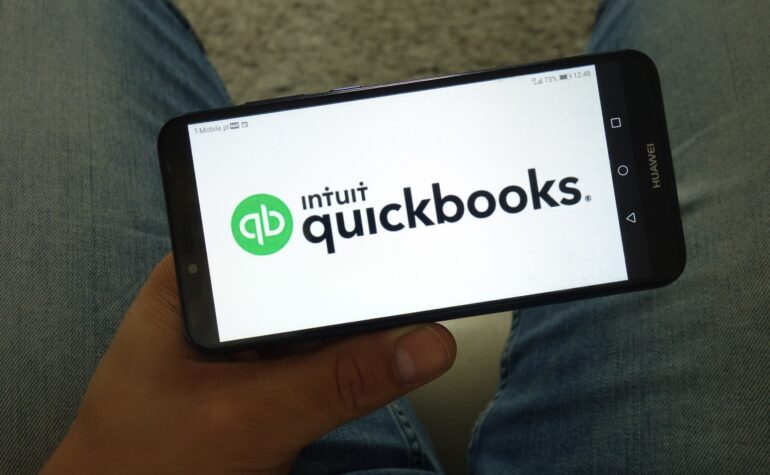
By admin May 8, 2024
QuickBooks is a popular accounting software that offers a range of features to help businesses manage their finances effectively. One of the key features of QuickBooks is its payment processing capabilities, which allow businesses to accept credit card payments from their customers. However, many business owners are often concerned about the fees associated with credit card processing in QuickBooks. In this article, we will explore how much QuickBooks charges for credit card payment processing and provide valuable insights to help businesses make informed decisions.
Understanding QuickBooks and its Payment Processing Features
Before diving into the details of QuickBooks’ credit card processing fees, it is important to understand the software and its payment processing features. QuickBooks offers a comprehensive suite of tools for businesses, including invoicing, expense tracking, payroll management, and more. With its payment processing features, businesses can easily accept credit card payments from their customers, simplifying the payment process and improving cash flow.
QuickBooks offers two main payment processing options for credit cards: QuickBooks Payments and QuickBooks Payments with GoPayment. QuickBooks Payments is a built-in payment processing solution that allows businesses to accept credit card payments directly within the QuickBooks software. On the other hand, QuickBooks Payments with GoPayment is a mobile payment solution that enables businesses to accept credit card payments on the go using a mobile device.
QuickBooks Payment Processing Options for Credit Cards
QuickBooks Payments offers businesses a seamless way to accept credit card payments. With this feature, businesses can send invoices to their customers via email, and customers can conveniently pay the invoices online using their credit cards. QuickBooks Payments also allows businesses to set up recurring payments, making it easier to manage subscription-based services or recurring billing.
QuickBooks Payments with GoPayment, on the other hand, is designed for businesses that require a mobile payment solution. With GoPayment, businesses can accept credit card payments anywhere, anytime using a mobile device. This is particularly useful for businesses that operate in a mobile or remote setting, such as food trucks, trade shows, or service-based businesses that provide on-site services.
QuickBooks Payments: Pricing and Fees
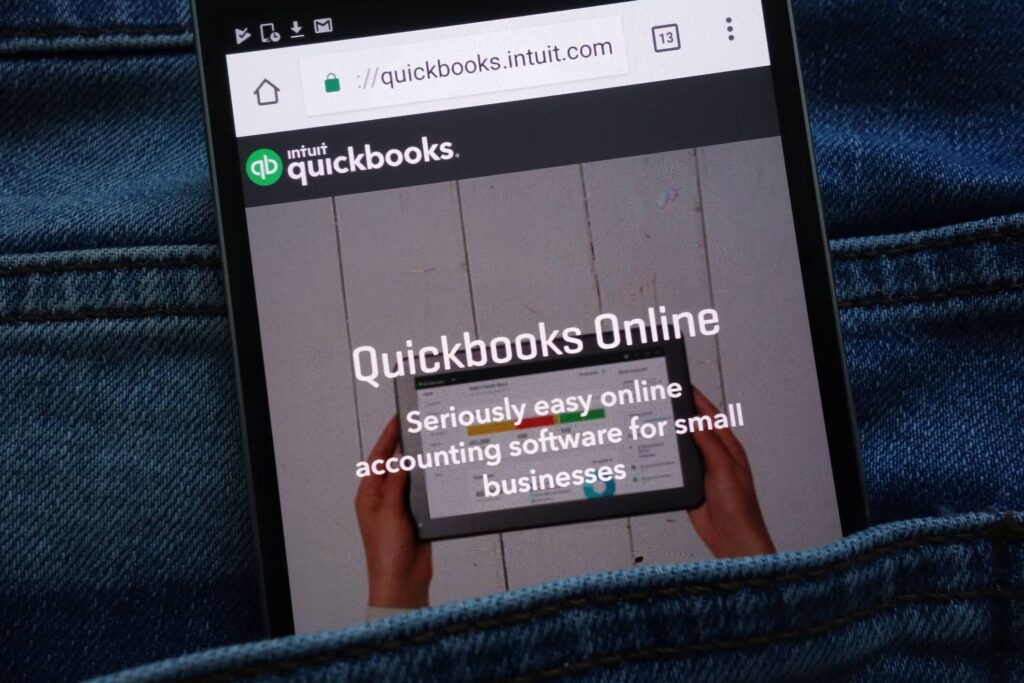
Now that we have a better understanding of QuickBooks’ payment processing options, let’s delve into the pricing and fees associated with QuickBooks Payments. QuickBooks offers different pricing plans based on the needs of businesses. The pricing plans include Pay-as-you-go, Monthly, and Enterprise.
The Pay-as-you-go plan is suitable for businesses with sporadic credit card transactions. With this plan, businesses are charged a flat fee per transaction, which is a percentage of the transaction amount. The fee varies depending on the type of credit card used for the transaction. For example, the fee for Visa and Mastercard transactions may be different from American Express transactions.
The Monthly plan is designed for businesses with a higher volume of credit card transactions. With this plan, businesses pay a fixed monthly fee, which includes a certain number of free transactions. Any additional transactions beyond the included limit are charged at a lower rate compared to the Pay-as-you-go plan.
The Enterprise plan is tailored for larger businesses with high transaction volumes and complex payment processing needs. The pricing for this plan is customized based on the specific requirements of the business.
Comparing QuickBooks Payment Processing with Other Providers
When considering credit card payment processing options, it is essential to compare QuickBooks with other providers to ensure you are getting the best value for your money. QuickBooks Payments offers competitive rates compared to many other payment processors in the market. However, it is always a good idea to compare the fees, features, and customer support offered by different providers to make an informed decision.
Factors Affecting QuickBooks Credit Card Processing Fees
When using QuickBooks for credit card processing, several factors can influence the fees you incur. Understanding these can help you better manage and potentially reduce these costs. Here’s a detailed look at the factors affecting QuickBooks credit card processing fees:
1. Type of QuickBooks Plan
QuickBooks offers different versions and plans, each with specific features and pricing structures. The plan you choose (e.g., QuickBooks Online vs. QuickBooks Desktop) can affect the processing fees. Some plans may include bundled payment processing features at a lower overall cost.
2. Transaction Volume
The volume of transactions you process can significantly impact the fees you pay. Higher volumes can often secure lower per-transaction rates because of volume discounts provided by payment processors. Conversely, lower volumes typically mean higher per-transaction fees.
3. Transaction Type
Fees vary depending on whether transactions are keyed in manually, swiped, inserted (chip card), or processed through Near Field Communication (NFC) technologies like Apple Pay or Google Pay. Manually keyed transactions often incur higher fees due to a higher risk of fraud compared to other methods.
4. Card Type

The type of credit card used also affects processing fees. Transactions using rewards cards, corporate cards, or international cards typically have higher fees due to higher interchange rates set by card networks. These cards offer additional benefits or security to the cardholder, which comes at a cost.
5. Merchant Category
Credit card processors use merchant category codes (MCCs) to classify a business based on the type of goods or services it provides. Certain categories may be deemed higher risk, which can influence the processing rates applied.
6. Interchange Fees

Interchange fees are set by the card networks (Visa, MasterCard, etc.) and are part of the cost of processing a credit card transaction. These fees vary by card type and transaction type and are a significant component of the total processing fees.
7. Pricing Model
QuickBooks offers different pricing models for credit card processing, such as flat-rate, tiered, or interchange-plus pricing. Each model has its own way of calculating fees, which affects the total cost per transaction. Choosing the right pricing model based on your business’s specific transaction patterns is crucial.
8. Additional Service Fees
QuickBooks might charge additional fees for services like monthly account maintenance, PCI compliance, chargebacks, or network access. These fees vary by provider and can add to the total cost of processing credit cards.
9. Contract Terms
The terms of your contract with the payment processor can include various fees, including setup fees, monthly minimums, and early termination fees. Reviewing and understanding these terms can help you avoid unexpected costs.
10. Regulatory Compliance
Complying with industry standards such as the Payment Card Industry Data Security Standard (PCI DSS) can involve costs. However, failing to maintain compliance can result in even higher fines and fees, affecting your overall processing costs.
Tips to Reduce Credit Card Processing Costs in QuickBooks
QuickBooks is a widely used accounting software that includes options for processing credit card payments. Managing credit card processing costs within QuickBooks efficiently can help businesses save money and optimize financial management. Here are some practical tips on how to reduce credit card processing costs in QuickBooks:
1. Understand QuickBooks Pricing Models
QuickBooks offers different pricing plans for credit card processing, each with its own fee structure. Familiarize yourself with these plans to identify which one aligns best with your business’s transaction volume and typical transaction amounts. Choosing the right plan can lead to significant savings over time.
2. Use Integrated Payment Processing
QuickBooks allows for seamless integration with various payment processors. Using an integrated solution can reduce processing fees compared to non-integrated third-party processors. Integrated payment solutions also minimize manual entry errors and the time spent reconciling accounts, thus reducing indirect costs.
3. Encourage Debit Card Use
Processing fees for debit cards are generally lower than for credit cards. Encourage your customers to use debit cards by offering small incentives or highlighting the benefits to both parties in terms of reduced fees.
4. Negotiate Better Rates
If you have a high volume of transactions or have been with a processor for a long time, you might have leverage to negotiate better rates. Don’t hesitate to negotiate terms with your payment processor or to shop around for a provider offering lower fees.
5. Batch Process Transactions
Processing credit card transactions in batches rather than individually can save on transaction fees. Determine the best times to batch process transactions based on your business’s cash flow needs and the specifics of your processing agreement.
6. Use Advanced Security Features
Implementing advanced security measures can reduce the risk of fraudulent transactions, which in turn can lower the incidence of costly chargebacks and associated fees. QuickBooks offers various security tools that should be fully utilized to this end.
7. Regularly Update Your Software
Keeping your QuickBooks software updated ensures that you have the latest features and efficiencies, including updates that may reduce processing costs. Software updates can also enhance security measures, helping to avoid additional fees associated with fraud or non-compliance.
8. Monitor and Analyze Transaction Fees
Regular monitoring and analysis of your transaction fees can help you understand where your money is going and identify any discrepancies or opportunities for cost savings. Use QuickBooks reporting features to keep a close eye on these expenses.
9. Opt for Electronic Invoicing
Electronic invoicing through QuickBooks can reduce processing costs by encouraging faster payment turnovers and reducing the need for follow-ups. It can also streamline the payment process, making it easier and more convenient for customers to pay promptly.
Frequently Asked Questions
Q.1: What are the different QuickBooks payment processing plans available?
QuickBooks offers three main payment processing plans: Pay-as-you-go, Monthly, and Enterprise. The Pay-as-you-go plan charges a flat fee per transaction, while the Monthly plan includes a fixed monthly fee with a certain number of free transactions. The Enterprise plan is customized based on the specific needs of the business.
Q.2: How does QuickBooks determine credit card processing fees?
QuickBooks determines credit card processing fees based on factors such as the type of credit card used, the volume of transactions, and the pricing plan chosen. Different credit cards may have different processing fees, and businesses with higher transaction volumes may be eligible for discounted rates.
Q.3: Are there any additional fees associated with QuickBooks credit card payments?
In addition to the processing fees, there may be additional fees associated with QuickBooks credit card payments. These fees can include chargeback fees, monthly statement fees, and fees for additional services or features opted for.
Q.4: Can I integrate QuickBooks with other payment processors?
Yes, QuickBooks can be integrated with other payment processors. However, it is important to note that integrating with other processors may incur additional fees or require additional setup steps.
Q.5: How secure is QuickBooks credit card payment processing?
QuickBooks takes security seriously and employs industry-standard security measures to protect sensitive customer data. QuickBooks Payments is PCI compliant, which means it meets the security standards set by the Payment Card Industry.
Conclusion
In conclusion, QuickBooks offers businesses a range of payment processing options for credit cards, allowing them to streamline their payment processes and improve cash flow. The fees associated with credit card processing in QuickBooks can vary depending on factors such as the type of credit card used, the volume of transactions, and the pricing plan chosen. By understanding these factors and implementing strategies to reduce credit card processing costs, businesses can make informed decisions and optimize their payment processing in QuickBooks.
Leave a Reply